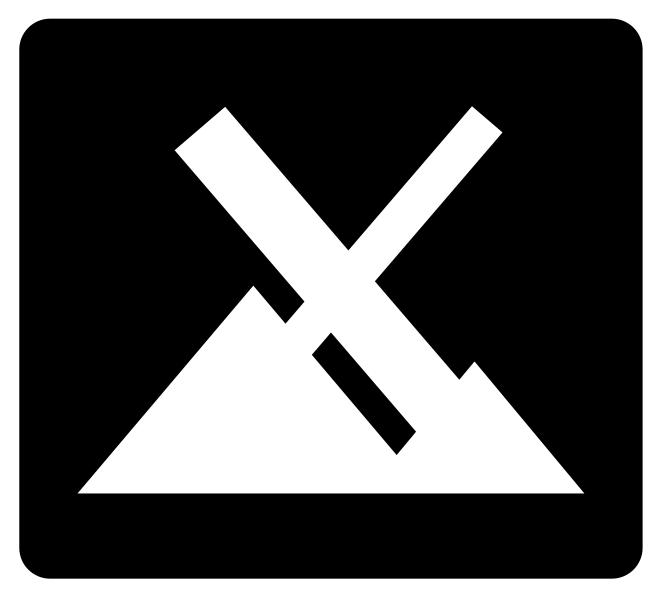Welcome to Linux
Your Linux Personal Computer.
Truly private. Truly yours.
TIME TO GET YOUR LINUX
Laptops and Desktops
Smartphones
Smartwatches
Smart Homes
Distributions
Pick the PC
Of your dreams.
Apps
Productivity. Creativity. Gaming.
Hardware
Boot up.
It just works.
SUPPORT
Help.
24/7.
WHY CHOOSE LINUX ?

Free
It doesn't cost you a thing. Only donate if you want to. And for the amount you decide on.

Easy-to-use
Linux® distributions are now user-friendly. No command line, no terminal, no crashing (unless you can't live without it). Boot up and enjoy a smooth computing experience.

Productivity
On Linux®, millions of apps are at your fingertip. Simply download the package from the App Center (other names may apply), Snapcraft, Flatpak, and AppImage or from the developer's website.

Gaming
It gives you a smooth gaming experience. In addition to Linux® native games, thanks to Wine, PlayOnLinux and Valve's Proton software, gamers can now also play Windows®-only exclusives!

Reliable and Powerful
The Distributions are resilient, flexible, and effective. Updates are always fully tested beforehand, bringing you the latest technologies available, at no risks. Unless you are keen to take them.

Open Source
All code sources of the distributions are transparent and freely auditable. Also, it means you can modify apps and your system how you want it to be. Want to contribute? Please do!

Tux the Penguin is an image created by Larry Ewing.

Secure
Linux® is built to protect your data from external threats, third party apps, and do not gather data about you. Unless you explicitly authorize them to. Your data is truly yours.

Support and Communities
If you ever come across a problem, professionals and communities are always ready to help. Discover great and friendly communities who are passionate about the free and libre computing world. Join them now!
Discover the Desktop Environment that fits you best
The Desktop Environments are the interface and the workflow of your computer.
What you see is what you get.
Customization? yes.
Picking a Desktop Environment doesn’t mean you are stuck with it. The beauty of Linux® is its customization potential.*
*Please note the possibilities vary from one OS to another.

Basic Settings
You can change settings like the other 2 popular Operating Systems. Dark/Light themes, button order, accent color, dock and menu bar positions, menu layout...

Themes
You can change the entire look and feel of your PC. Want to make it look like Windows or macos? You can! Want to make it look like another distribution? Sure!

Advanced customization
If you like tweaking things even deeper, you can even make your system behave like another one, or to a complete customized and unique configuration.
Choose your engine
Once you have picked your Desktop Environment, you need to choose your Operating System, which is called a Distribution in the Linux® ecosystem.
Why are there so many distributions, you ask? Well, look at Android smartphones. The experience is different from one constructor to the other. Similarly, Linux® distributions are different from one another because they offer different experiences.
We selected only a few most popular, polished or easiest distributions for you to choose from the hundreds that exist.
For the complete list, please check
Quizzes to help you choose
There are 2 awesome quizzes out there to help you choose the best distro for you.
Check them out !
LibreHunt
LibreHunt.org is an easy-to-use, visually appealing website with a curated result of distros in just a few questions.
DistroChooser
DistroChooser.de is a refined, complete tool providing precise curated results in 16 questions, each of them to be weighted in order of importance to you.
Linux® Apps that help you get things done
You want to cross over to the light side, but a software is holding you back ? Not anymore.
Nowadays, Linux® apps cover any field you can think of, from productivity to games !
Bonus point? They don’t steal your data.

Office Suites
Powerful alternative Office Suites to the one that is probably holding you back from making the switch. With LibreOffice, Collabora Office, OnlyOffice and FreeOffice, Linux got you covered.

Creativity Apps
Ever heard of Krita (digital drawing), Blender (3d and 2d animation), Gimp (photo manipulation) or Digikam and Darktable (photo editing)? Well now you do and you better check them out!

Compatibility layers
Yes, Linux is compatible with Windows apps. If there is a Windows application you really can't live without and there is no Linux version of it, Wine, PlayOnLinux and Proton just make it work.

Cloud Solutions
Surprise! Even open-source clouds exist to save your data and protect your privacy ! With alternatives like Owncloud, Nextcloud, Seafiles or Pydio, your data is safe and truly private online.

Backup Apps
With Déjà Dup or TimeShift, your data is safe even in case of a disaster. These apps are solid and easy-to-use backup tools.
App hubs, or Where to find linux® apps

Repositories: The Originals
Repositories are huge libraries of applications. Official repositories are directly linked to the app center of your distribution. In addition, you can download apps from community-supported 3rd-party repositories like AUR.
Type: .deb / .rpm / .tar
How-to: Go to your App Center > Select the app you want to install > Select the repository file > Click install

Snapcraft.io: Made by Canonical
A snap is an app that can be installed on any distribution, regardless of its version. Everything is centralized through the Snapcraft store.
Type: .snap
How-to: Go to your App Center > Select the app you want to install > Select the snap file > Click install

Flatpak.org/Flathub.org: The Competitor
Flatpak is a universal packaging format for Linux distributions backed by Fedora/REHL. However, it is more focused on open source and flexibility towards developers.
Type: .flatpak
How-to: Go to your App Center > Select the app you want to install > Select the flatpak file > Click install

AppImage.org: The Challenger
AppImages work like Windows' or macos' .exe or .dmg files.
Type: .appimage
How-to: Install AppImageLauncher first > Download any app from anywhere > Double-click on it > Launch it
To delete the app, simply delete the unique app file.
Communities and support
Communities contribute greatly to what makes Linux® great. Need help ? No problem. Want to contribute to a project? Please do!
KDE SUPPORT
ZORIN OS SUPPORT
POP_!OS SUPPORT
GARUDA LINUX SUPPORT
LINUX MINT SUPPORT
MANJARO SUPPORT
MX LINUX SUPPORT
ELEMENTARY OS SUPPORT